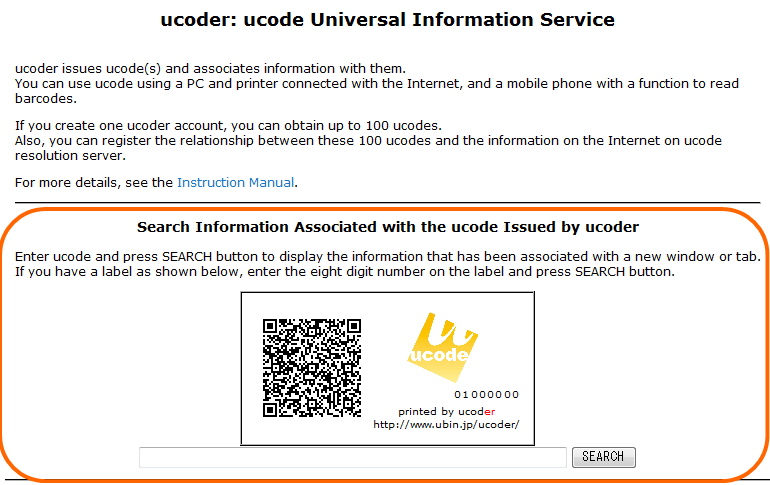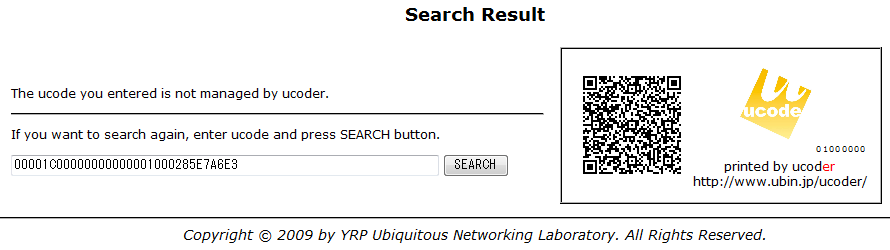There is a form to search the information associated with the ucode that is issued by ucoder (Resolution Information) on the TOP page of ucoder. (Figure 41)
If you enter ucode in this form and press SEARCH button, the information associated with the ucode (Resolution) will be displayed in the new window or tab.
Enter ucode in one of the following formats.
- Value of 32-digit hexadecimal number
- QR code scanned by two-dimensional bar code reader, that is in the label printed by ucoder
- Eight-digit number printed in the lower right of the label printed by ucoder (This is the last eight digits when ucode is displayed in hexadecimal notation.)
You can enter the ucode even if it is not issued on this account. However, if the ucode which is issued without using ucoder is entered, it can not be confirmed by ucoder. (Figure 42)