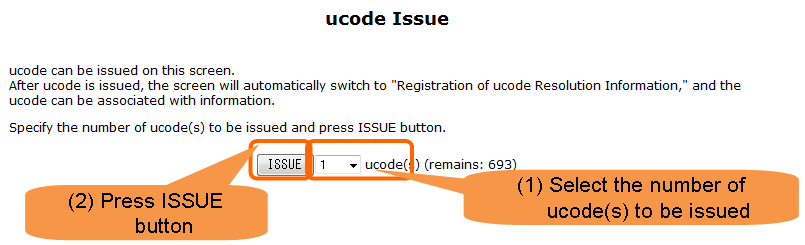Click “Issue ucode” in the menu area to display the “Issue ucode.” (Figure 12)
Up to 100 ucodes can be issued per account. Select the number of the ucode to be issued from the select box on the lower side of this screen and press ISSUE ucode button to obtain ucode.
When the issue of ucode is completed, the “Register ucode Resolution Information” screen with a list of the issued ucode will be displayed.
The explanation of the list of the issued ucode is in 6: “Register ucode Resolution Information” and the printing method of the issued ucode is in 7: “ucode Label Printing”.