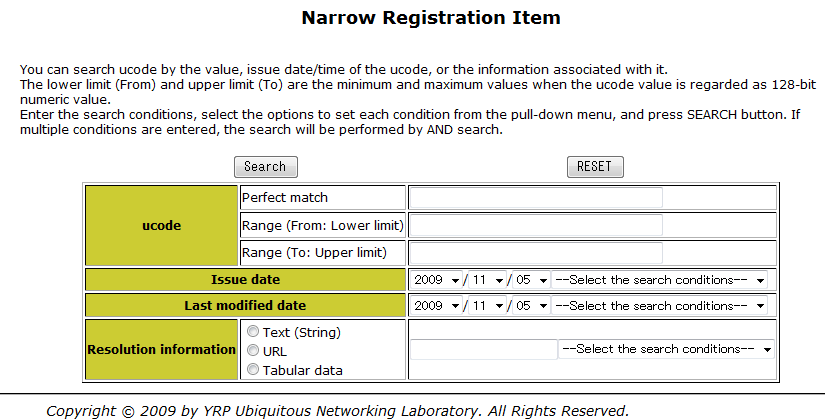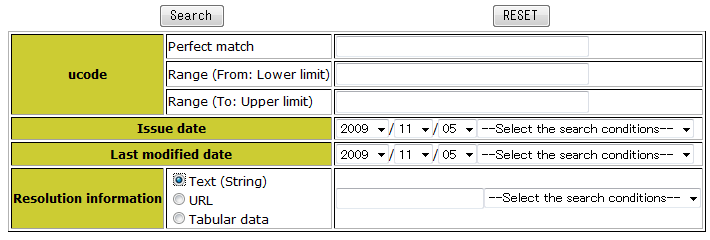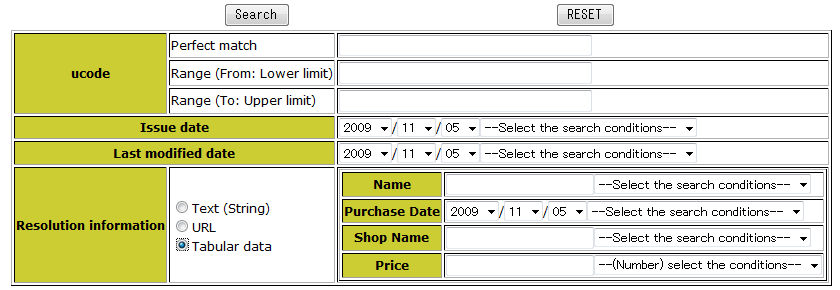“Narrow Registration Item” narrows the issued ucode to be displayed in 6: “Register ucode Resolution Information” based on ucode and its associated Resolution Information and tabular data. The method is explained in this page.
The item of “Narrow registration item” is displayed by clicking “Register ucode Resolution Information” in the menu area. If you click it, you can display its screen. (Figure 23)
The following items can be used as search condition for Narrow Registration Item. If multiple items are specified, the search will be performed by AND search that meets all conditions.
- ucode
-
Search based on ucode. You can specify perfect match or range specification.
- Issue date
-
Search by the ucode issue date.
- Last modified date
-
Search by the last modified date of the information associated with ucode (Resolution Information).
- Resolution Information
-
Search by the information associated with ucode.
Select the type of the Resolution Information from the radio box of “String,” “URL,” and “Tabular Data.” If you select “String” or “URL,” enter the string for the search condition on the right of the radio box. (Figure 24) If you select “Tabular Data,” a table to search the key-value type data on the right of the radio box. Enter the item for the search condition. (Figure 25)
The entry method of search condition will be described in 8.2: “Entry method of search condition”.
The entry method of search condition varies according to the type the items. The entry method of the each type of ucode, string, data, and value is explained below.
Enter ucode in the text boxes of “Perfect match,” “To,” and “From.”
If the entered value such the last eight digits of ucode indicated on the label printed by 7: “ucode Label Printing” s eight or more than eight letters and less than 32 letters, the ucoder regards that ucode value in the lower position is provided and makes up for the first part. For example, if the entered value is 01234567, it makes up for the first 24 letters and regards that the ucode of 00001C00000000000001000001234567 is specified.
If you enter ucode in the “Perfect match” field, the system extracts only the Resolution Information of the entered ucode. In the case of the range specification, it specifies the lower limit (From) and upper limit (To) when the ucode value is regarded as 128-bit numeric value, and extracts the ucode Resolution Information in the range.
or example, if a search with the lower limit: 00001C00000000000001000001000001 and upper limit: 00001C00000000000001000001000005 is performed, the ucode issued by the user who logged in the system among the following ucodes will be searched.
-
00001C00000000000001000001000001
-
00001C00000000000001000001000002
-
00001C00000000000001000001000003
-
00001C00000000000001000001000004
-
00001C00000000000001000001000005
You may specify either of the lower limit or upper limit.
ssue date, last modified date, etc. are the date type items. If they are specified as the search condition, select the date form the pull-down menu put in year-month-day order. Also select “Matches exactly,” “is after,” or “is before” from the pull-down menu with the indication “Select the search conditions” on the right. If none of them is selected, the entered search condition is ineffective.
The selected date is included in “is after” and “is before.”
The case that the text or the Resolution Information of URL, and string type item of tabular data are specified as the search condition applies to this search.
If string type item is specified as search condition, enter the string in the text box, and select “Matches exactly,” or “including” from the pull-down menu with the indication “Select the search conditions” on the right. If none of them is selected, the entered search condition is ineffective.
If numerical type item is specified as search condition, enter the numeric value in the text box, and select “Matches exactly,” “greater than or equal to, “ or “less than or equal to” from the pull-down menu with the indication “Select the search conditions” on the right. If none of them is selected, the entered search condition is ineffective.
For example, if the search condition is specified as indicated in Figure 26 the ucode to meet all the following conditions will be searched.
-
ucode is in the range from 00001C00000000000001000001000000 to 00001C000000000000010000010000FF. (including the both ends)
-
Issued after June 10, 2009
-
The “Price” of the tabular data is 400 or less than 400.
In this example, ucode is entered as string in the “Name” field of the tabular data, and the date in the “Purchase Date” field. However, as the search condition is not selected from the pull-down menu on the right of these fields, “Name” and “Purchase Date” can not be the search condition. [5].
[5] Select “Select the search conditions” from the pull-down menu on the right edge of the item not to be specified as the search condition.